Software varies greatly. Most software works with only one or two hardware devices. One of the software packages which is readily available for multiple hardware devices is Integrated Color Corporation’s ColorEyes 3.2. While the web presentation is very good, the software itself is more or less junk. I was unable to produce a useable profile on my Apple Cinema Display (somewhere along the line at least one colour was turned into an opposite). It was slow and clunky.
The hardware I was using was the basicCColor Squid, an early high-end device which went mid-market a few years ago and has now been superceded by other which allow you to measure ambient lighting when making the profile.
The software package which came with the basiCColor squid was basiCColor Display 2.5.4 originally written by Integrated Color Solutions (no relation to the cleverly named pretenders above) who sold the software and trademarks to German company basiCColor three years ago. State of the art, for a long time, 2.5.4 has dated badly in terms of profile speed (think ten to fifteen minutes to generate a single profile, with quite a bit of manual intervention). Amazingly enough the profiles are still quite good. I found them a little weaker on shadow detail and darks.
basiCColor display is a much easier user experience. You set a few parameters and you are off to the races. It even comes with a bunch of useful presets for completely new users (Notebook, Office, Photography, PrePress, Video and Web Design). A single profile takes less than 5 minutes.
Speed is important as it usually takes a fair number to get exactly what you want. Moreover making color profiles is like asking for direction. I heartily recommend running them until you get two or three in a row that match one another nearly exactly. Otherwise you could get sent the wrong way.
Happily basiCColor now includes a very useful profile validator which gives a pretty good indication if you are on the wrong track. (ColorEyes 3.2 also includes a validate but profile results were visibly inadequate so validation is not of much use.
Under Mac OS X, I can heartily recommend the basiCColor Display software with whatever hardware you already have or in a three license bundle with their display SQUID2.
But keep in mind: color calibration (for no very good reason but historical precedent as a specialised tool in the advertising agencies) is very expensive stuff. A single software license is 100 euros. The hardware and software three license bundle is a stiff 348 euros. There may be good cheaper solutions out there. After my horrible experience with ICC’s ColorEyes 3.2 while waiting for my upgraded basiCColor license, I’m not sure.
Unfortunately the experience of upgrading a basiCColor.de license is a total nightmare. The webstore doesn’t work for starters. It’s impossible to order it online. You need a live person. Next, although the package is sold as a bundle on the front end, they try to nab you on the back end on the upgrades. Your three seat license has to be upgraded seat-by-seat.
Why sell it as a three-license bundle on the front end, if it’s only to screw the consumer on the back end? With the inefficient, labor intensive backed involved in trying to do an upgrade (if you lose your password to your user account, the basiCColor.de website is not even able to send you a new one – you have to call them), no wonder they need triple license fees.
If ColorEyes 3.2 had been any good, basiCColor would have lost a customer due to the upgrade difficulties.
It’s a pity to see such good software so poorly marketed and sold. German engineering, bravo. German marketing, a big thumbs-down one more time.
Fortunately for North Americans, you don’t have to deal with the nightmare on the river Loisach (headquarters orf basiCColor is Penzach). Your representative is Jon Meyer of grafixgear who is attentive and personable. It’s a pity that we have to take up his time with processing basic license requests but he’s a very good guy.
The grafixgear.com website doesn’t work much better than the basiCColor site though.
On the upside, if you have any monitor calibration hardware at home you can try either of these packages yourself (basiCColor display for two weeks, ICC ColorEyes for one week) for free and decide which you prefer.
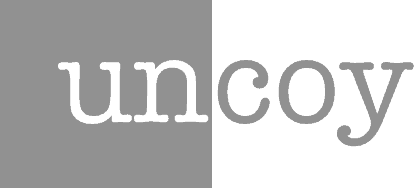
I have been trying to install the basICColor Display 4.0 tryout and it has been a *total nightmare* their system just keeps forcing me into a never ending circle, asking me: ” get a 14 day licence, installing in the correct folder, starting the software and when I get to the point of generating the profile it asks me to get a 14 day licence …. (back to square one) etc. etc.
Their web site insists on serving me in French and gives me no other option and their French is *absolutely full* of spelling errors …(?) One has to wonder about a company that is so incoherent, their website is graphically beautiful, the programming so poor! Can this product be that good?
Andre Dumas
Ottawa, Canada
Hello Andre,
The software works a treat, but their commercial process is a real mess. I still don’t have my full licenses (I have to follow up again with grafixgear). But it shouldn’t be this difficult.
I recommend, as you are in Ottawa that you give Jon Meyer a call at grafixgear. He might be able to set you up with a demo license directly.
Let me know how it goes and how the software works for you. I have been able to get very, very good profiles with basiCColor with a minimum of hassle once the software is running even on the wretched Powerbook screens.
I am using basICColor 4 in combination with X-Rite DTP94. The profiling results appear more consistent than those achieved with X-Rite own software, which is rendering colours too much in the red.
I have read excellent reviews about ColorEyes, and if I recall correctly, both ColorEyes and basICColor have a common origin.
The gold standard to display calibration appears to be ColorFacts, but the price is only appealing to professional studios.
I have done quite a lot of research in terms of calibration methods. You must also take into account the fact that your display may or may not render colors in a way compatible with basICColor profiling. I don’t want to mean negative, but I am very cautious with LCD in terms of color rendering, even if those have become pretty good lately.
All my displays are analog CRTs, mainly Sony, Philips and Eizo. Since I am an Apple user too, I am of course very much attracted to the Cinema Display series, even if Apple has been lately subjected to criticism in terms of promised colour fidelity.
I’ve just switched to BasicColor 4 from Monaco Optix Pro. Still using the Monaco puck (which is a DTP94 anyway!).
Using on an Apple Cinema 20″ with BasicColor 4 set to L* 16bit LUT calibration and profiling at monitor native color temp.
Under Optix Pro the best I could achieve was an average DeltaE of 1.2. All patches under BasicColor 4 achieve an average DeltaE of 0.45. 136 Cd/m2 luminance, bp 0.20 Cd/m2
The difference in shadow detail is a revelation. Using the Dry Creek black point test my Cinema is now showing a visible difference at level 3. Under Monaco it was level 9.
I’de certainly recommend BasicColor 4. i’ve owned the Spyder series, the monaco Optix Pro package and now this software – it’s the best of the bunch by far.
[…] a detailed review of two monitor profiling software packages, basiCColor display 4 and Integrated Color Solutions ColorEyes 3…, read […]