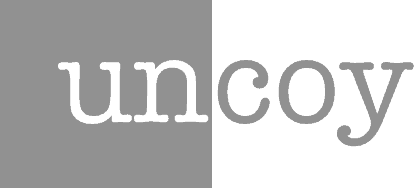On my desk, these days I am lucky enough to have a 20″ Apple Cinema Display as well as my trusty old Samsung 213T.
What I’ve learned by seeing them side by side is that the Samsung leans hard towards warmth (native white point lurking down near D50). The Apple Cinema Display on the other hand is very blue and steely up close to 9300.
The solution of course is to use hardware colour calibration with software colour calibration.
Without hardware colour calibration, no monitor is useful for photo correction. Working on a photo on an uncalibrated monitor, there is a very good chance you may very well be making the photo worse. Digital photowork is time consuming and arduous enough work, that it’s just not worth playing around with uncalibrated monitors.
I was advised to profile the two displays to native white point. That was a very bad idea. They didn’t match and neither of them looked right. Dual LCD monitor calibration is very different than calibrating a single monitor. What did work was setting the calibration software to D65.
The problem with setting the color temperature is that the finished profile on the Samsung 213T suffered from a deep fall in luminance – from 118 cd/m2 from 173 cd/m2 even when profiling for maximum luminance. The Apple Cinema Display on the other hand can reach up to 250 cd/m2 and a 600 contrast ratio when profiling to native white point. Even profiling to D65, the ACD reaches 193 cd/m2 and a 548 contrast ratio. I would have thought the maximum brightness and the most contrast would be the most useful, but it isn’t really. Brights take on a weird unnatural glow at these settings and greys seem to acquire a greeny-blue tinge.
Moreover the two monitors still looked absurd beside one another – the Apple was blindingly bright while the Samsung looked hopelessly dim. The reason for this is that the eyes are unable to adjust to either monitor – your eyes keep trying to find a norm and can’t with two different looking monitors in front of them.
Knocking down the ADC D65 profile to a target maximum luminance point of 173 cd/m2 gave a result of 162 cd/m2 which didn’t blow out any whites and gave very natural colour which matched the Samsung 213T well enough. The Apple Cinema Display has a bit more kick and a little more depth in the shadows but one could work on the same pictures on either monitor and get very comparable results.
They now look very good beside one another.
In terms of gamma, I followed the recommendation and used the L* gamma setting. That seemed to give more detailed images than setting the gamma to target 2.2 (standard PC and web setting). I will probably set up some straight web profiles as well a little later.
So lessons:
- if you have two monitors, you have to choose a target white point to which to profile both of them
- it is desirable to choose a white point anyway, although it’s best not to deviate too far from the native white point to get maximal contrast and tonal range
- if you have a very modern LCD, you will want to set a maximum cd/m2 not much over 150 if you don’t want the monitor to blind you while you are trying to digitally develop your photographs
- older LCD’s age and dim – more than you think – this Samsung 213T was the most brilliant monitor I’d seen when I bought it a couple of years ago
- you absolutely have to have a hardware monitor calibration device with good software
In terms of hardware calibration devices and software, more depends on the software than the hardware. Most of the popular monitor profiling pucks come from a single manufacturer Sequel.